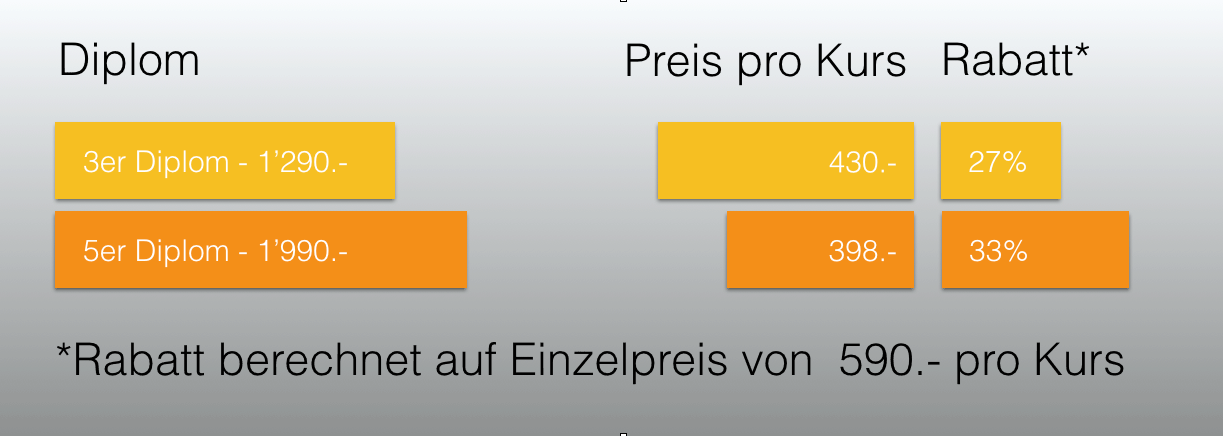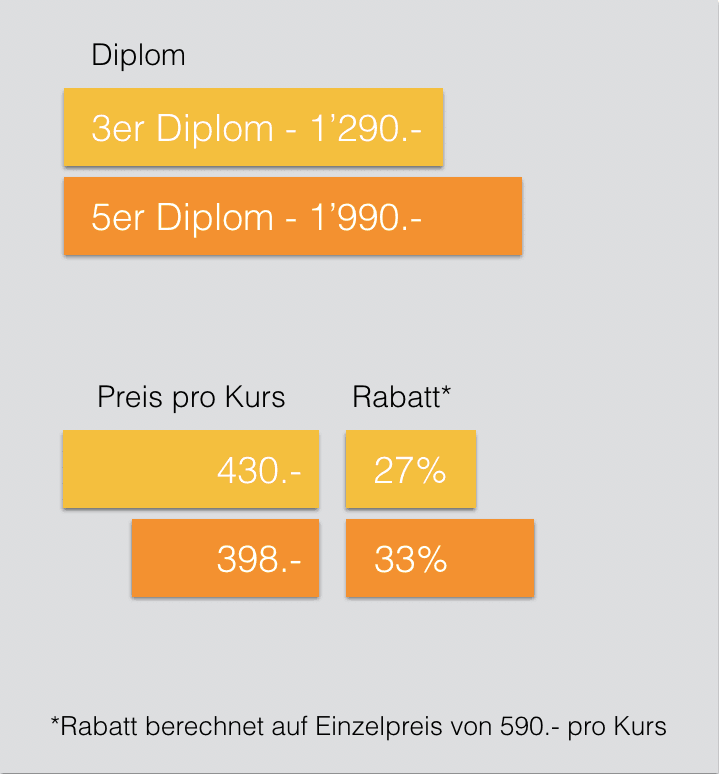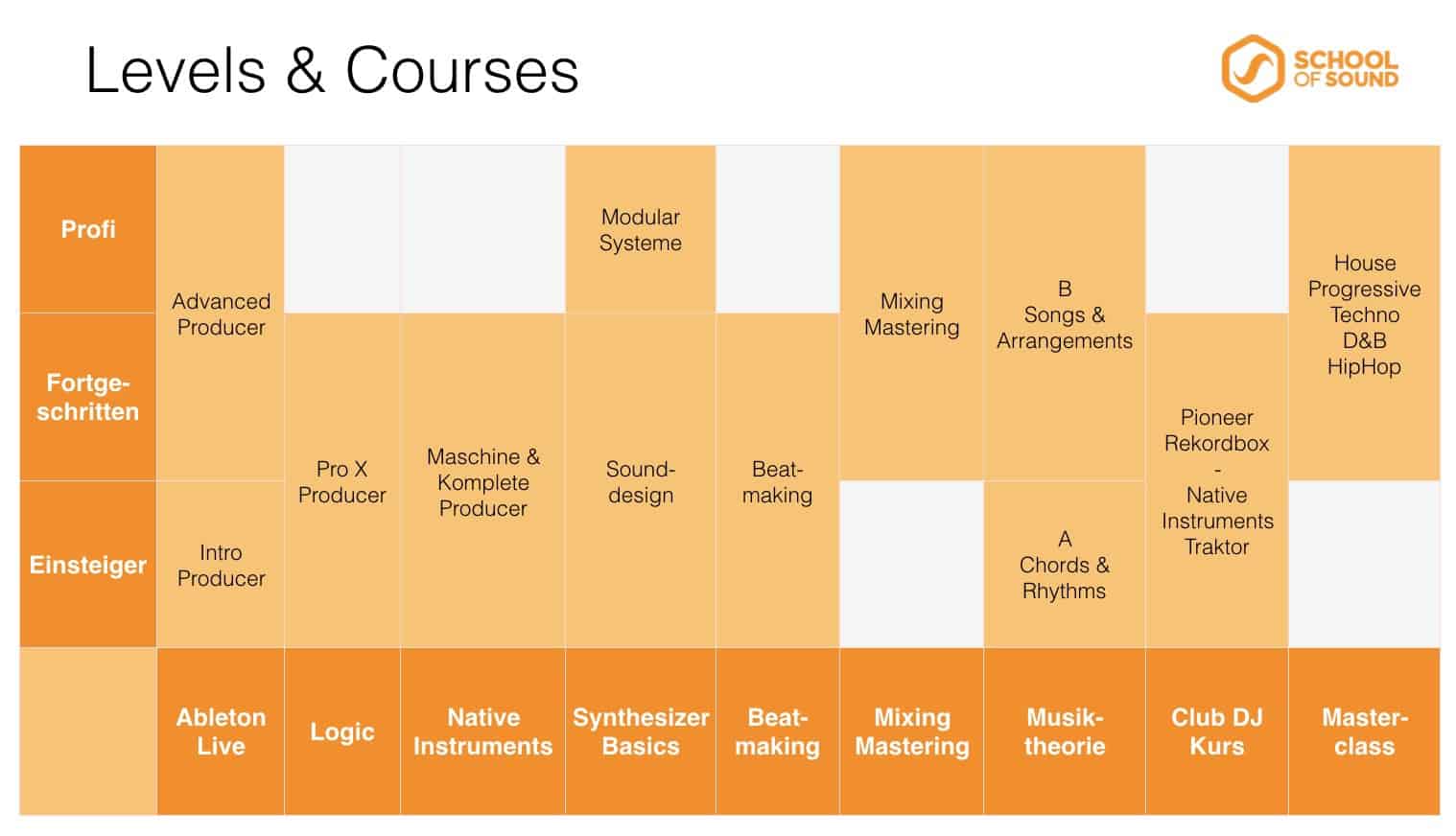Sean Tyas – Internationally acclaimed Psy and Tech Trance Producer.
2017 marks Sean’s record high on the well-known TrancePodium.com… Top 100 DJs at #6.
School of Sound is proud to invite you to Sean Tyas’s PSY TECH Trance Producer Masterclass.
This is a showcase of Sean Tyas’s producer skills and an interaction point with your own productions.
The full 2 day masterclass includes all aspects of Music Production, Sounddesign, Mixing and Publication.
The course days are split into 2 separate days: The first day is about learning to know each other, the track analysis and a listening session.
- Get direct insights into the history of the artist (Interview)
- Analize a well known track of the artist (Track Deconstruction)
- Get detailed feedback of your own track (Listening Session Part 1)
The second day analyzes the production process and the sounddesign of the artist, his production style and his mixdown.
- Work on the idea of a song (Define Setting, Have Ideas, Sounddesign & FX)
- Arrangement of a Song (Arranging, Composition, Effects)
- Finalisation and mixdown (Automation, Mixing, Publication)
- Get detailed feedback of your own track (Listening Session Part 2)
- Q&A
- Round-up
- In a School of Sound Masterclass you work with the best, internationally acclaimed music artists of your genre and you can enhance your own productions
- Production, arrangement, sounddesign and publication, all in a compact package
- Work on original songs/files/templates of the artist
- Masterclasses are set up non-software specific, and must be understood as style-specific workshops
- You can attend with Logic, Cubase, Ableton Live etc.
- Masterclasses are video recorded (separate purchase)
- Should a trainer cancel the masterclass, no renumerations or payments can be made to the participants (booked flights, hotels, etc). The masterclass will be shifted to a timely future date only.
- Classroom: Fixed workstations with Ableton Push 3 and keyboards
- Virtual Classroom: Rent an Ableton Push for home use
- Software: Install the latest software from Ableton Live (Demo version: 30 days saveable songs)
- Laptop: You need one! Don’t have one? Option to rent a MacBook Air 13”
- Monitor: Rent an (additional) display monitor: rent a monitor
- Headphones: You need them! To complete the individual tasks in the lesson undisturbed